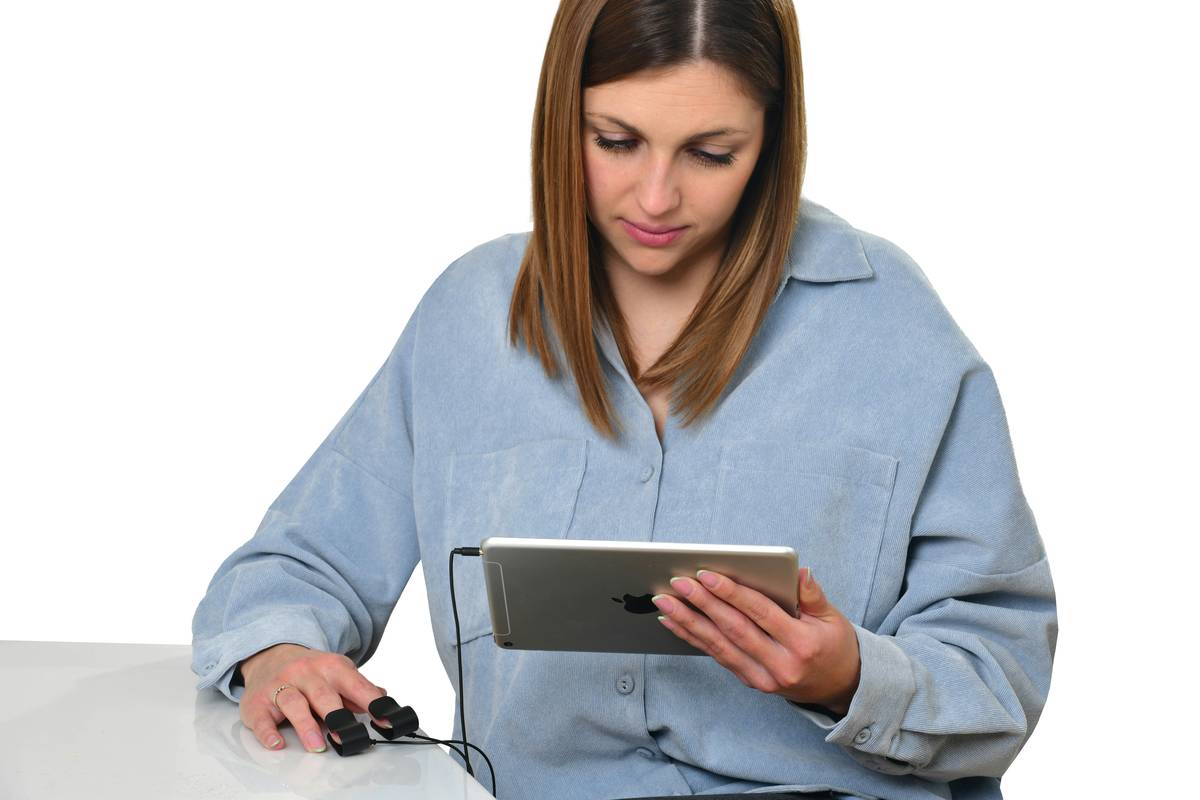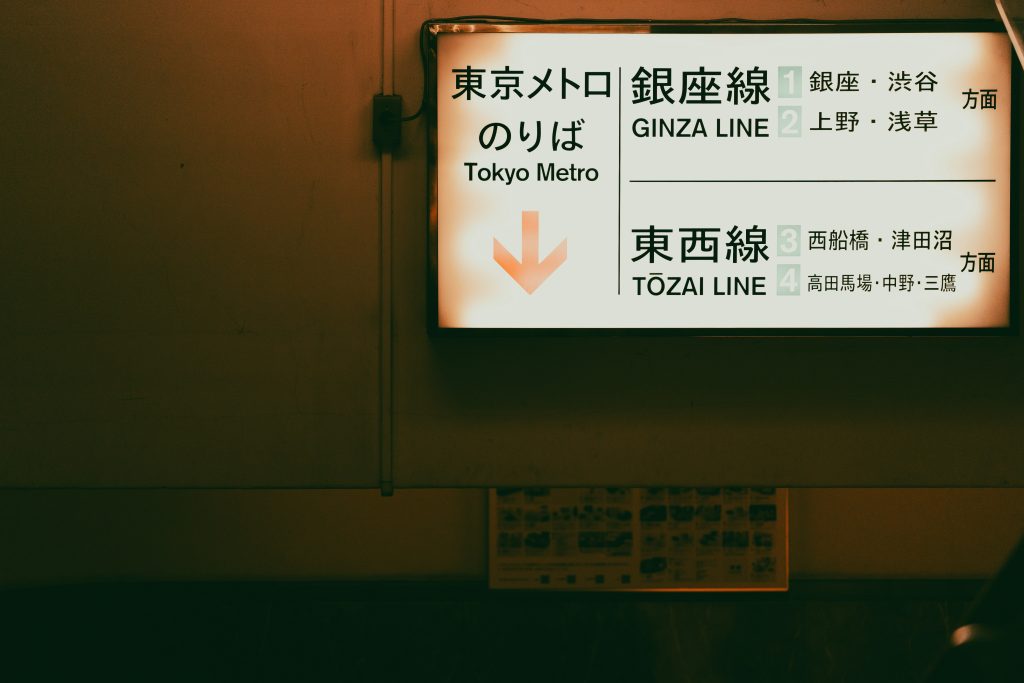Ever sat through a movie or video where the subtitles were so hilariously out of sync it felt like you were watching a bad lip-sync battle? Yeah, us too. Let’s fix that.
If you’re tired of manually adjusting subtitle timing for hours on end—or worse, giving up entirely—this guide is your knight in shining armor. We’ll dive deep into “subtitle sync adjustment,” explore why it matters for productivity and well-being apps, and show you actionable steps to master this art. By the end of this post, you’ll know how to adjust subtitles efficiently, plus discover tools and tips tailored to save time and sanity.
Table of Contents
- Why Subtitle Sync Adjustment Matters
- Step-by-Step Guide to Adjusting Subtitles
- Best Practices for Subtitle Sync
- Real-Life Examples of Success
- Frequently Asked Questions
Key Takeaways
- Subtitle sync adjustment boosts viewer engagement and reduces stress.
- Simple tools can automate tedious tasks, saving hours of manual work.
- Properly timed subtitles enhance accessibility and user experience.
- Avoid common mistakes like ignoring frame rates or relying on default settings.
Why Subtitle Sync Adjustment Matters

Picture this: You’re relaxing after a long day, ready to binge-watch your favorite health documentary. Suddenly, the dialogue says one thing, but the subtitles read something entirely different—or worse, they lag behind by several seconds. Frustrating, right?
This isn’t just an annoyance; poor subtitle syncing can actually impact mental well-being. Stress from disjointed media experiences chips away at relaxation, undoing all those mindfulness gains you worked hard for during yoga class. For creators, mismatched subtitles hurt credibility and engagement—leading to fewer views and unhappy audiences.
In our hyper-connected world, where wellness content thrives on platforms like YouTube and TikTok, perfect synchronization ensures viewers stay focused without distractions. And guess what? Tools designed for subtitle sync adjustment often double as productivity hacks for creators who value efficiency above all else.
Step-by-Step Guide to Adjusting Subtitles

Let’s tackle the beast head-on. Here’s how to perform subtitle sync adjustment like a pro:
Step 1: Choose the Right Tool
Before diving into adjustments, pick reliable software. Popular options include:
- Aegisub: Free, open-source, and packed with features.
- Kapwing: Beginner-friendly and cloud-based.
- Subtitle Edit: Lightweight yet powerful for advanced users.
Step 2: Load Your File
Optimist You: “Just drag-and-drop my SRT file, right?”
Grumpy You: “If only it were THAT easy every time…”
Most editors support standard formats like .srt or .ass. Once loaded, check if the timing already has glaring errors (tip: fast-forward through key scenes).
Step 3: Fine-Tune Timing
Use the time-shifting feature to align text perfectly with dialogue. Some tools even offer automatic syncing based on audio waveforms—a lifesaver for longer videos!
Step 4: Save and Test
Export your adjusted subtitles and test them in real-time. Nothing screams “oops” louder than skipping QA only to realize there’s still a two-second delay.
Best Practices for Subtitle Sync
- Match Frame Rates: Ensure your video and subtitle files share identical frame rates to avoid desync issues.
- Don’t Overload Text: Keep lines short and readable. Long paragraphs confuse viewers faster than out-of-sync words ever could.
- Automate When Possible: Use AI-powered tools to handle repetitive adjustments automatically.
- TERRIBLE TIP ALERT: Don’t blindly trust auto-generated subs. They’re notorious for hilarious mistranslations and awkward phrasing.
Real-Life Examples of Success
We spoke to Sarah, a wellness coach who uploads weekly guided meditations online. Her breakthrough came when she started using Aegisub for subtitle sync adjustment.
“I used to lose half my audience because people complained about unreadable subtitles. After mastering sync adjustment, retention rates shot up by 30%!” – Sarah
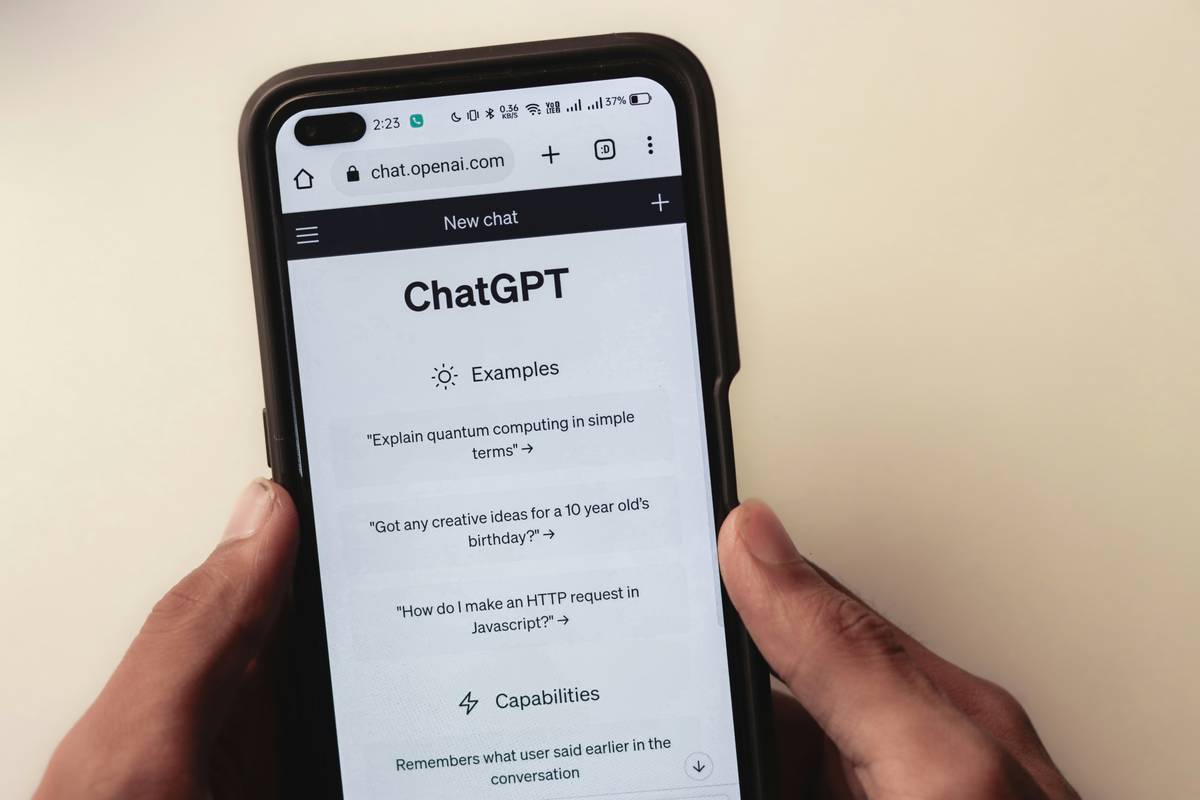
Frequently Asked Questions
What causes subtitles to fall out of sync?
Common culprits include incorrect frame rates, improper encoding, or edits made to the original video without updating the subtitle file.
Can I adjust subtitles directly on YouTube?
Yes! YouTube Studio offers basic subtitle editing tools, though they lack advanced functionality compared to dedicated software.
How much does professional subtitle syncing cost?
Rates vary depending on project length and complexity, ranging from $5–$15 per minute of footage.
Conclusion
Adjusting subtitles might seem tedious, but mastering subtitle sync adjustment transforms both productivity and audience satisfaction. Whether you’re a creator aiming to boost engagement or simply someone who loves seamless entertainment, refining these skills pays off.
Remember, tools are your friends—but also, don’t over-rely on automation. Balance is key. Now go forth and conquer the chaotic realm of subtitles with confidence!
P.S. Like finding Waldo in a crowd, getting subtitle timing JUST RIGHT feels impossible until suddenly, there it is. Chefs kiss.
Haiku moment:
Whispers meet screen light,
Words dance in perfect harmony—
Peaceful hearts rejoice.